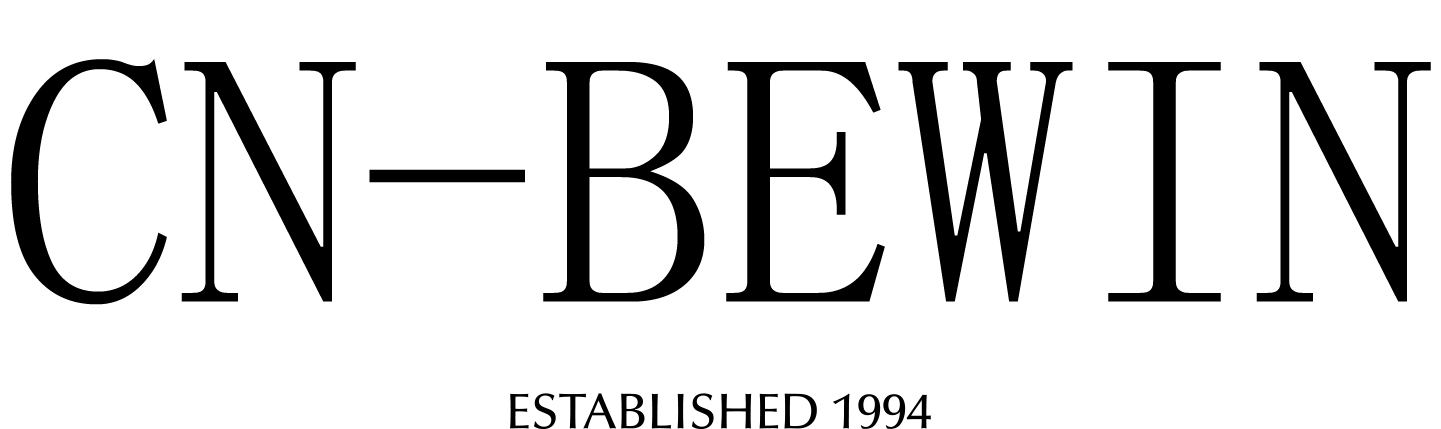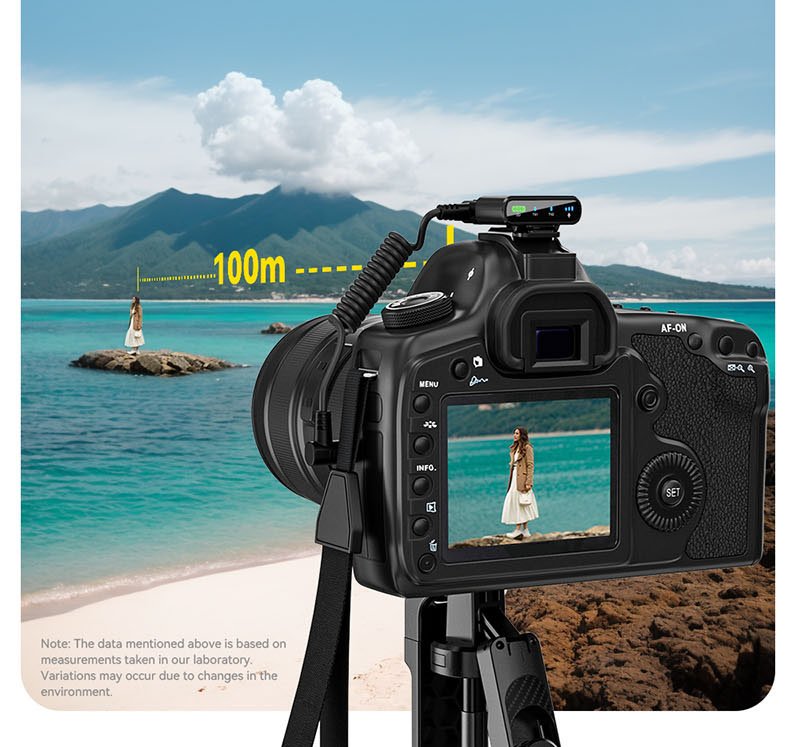How Do Wireless Karaoke Microphones Work
How Do Wireless Karaoke Microphones Work
How Do Wireless Karaoke Microphones Work

Wireless karaoke microphones are designed to provide convenience and flexibility for singing and entertainment. They work by transmitting audio signals wirelessly from the microphone to a receiver or directly to a connected device (like a speaker, TV, or smartphone). Here’s a breakdown of how they work:
1. Components of a Wireless Karaoke Microphone
- Microphone: Captures your voice and converts it into an electrical audio signal.
- Transmitter: Built into the microphone, it sends the audio signal wirelessly to a receiver.
- Receiver: Receives the wireless signal and converts it back into an audio signal that can be played through speakers or other devices.
- Speaker: Many wireless karaoke microphones have built-in speakers for immediate playback.
- Bluetooth Connectivity: Some models can connect directly to Bluetooth-enabled devices like smartphones, speakers, or TVs.
2. How They Work
- Voice Capture:
- When you speak or sing into the microphone, it captures the sound waves and converts them into an electrical signal.
- Signal Transmission:
- The microphone’s built-in transmitter sends the audio signal wirelessly to a receiver. This is typically done using one of the following technologies:
- RF (Radio Frequency): Uses radio waves to transmit the signal over a specific frequency.
- Bluetooth: Transmits the signal to Bluetooth-enabled devices like smartphones, speakers, or TVs.
- UHF (Ultra High Frequency): Offers a longer range and less interference compared to RF.
- The microphone’s built-in transmitter sends the audio signal wirelessly to a receiver. This is typically done using one of the following technologies:
- Signal Reception:
- The receiver (or connected device) picks up the wireless signal and converts it back into an audio signal.
- Audio Playback:
- The audio signal is played through the connected speaker, TV, or smartphone. Many wireless karaoke microphones have built-in speakers, so you can hear your voice directly from the microphone.
3. Connecting to Devices
- To Speakers:
- If the microphone has a built-in receiver, it can connect directly to a speaker via Bluetooth or an audio cable.
- To Smartphones:
- Use Bluetooth to pair the microphone with your smartphone. Some microphones also come with apps for additional features like voice effects or song libraries.
- To TVs:
- Connect the microphone to your TV via Bluetooth or an audio cable, depending on the microphone and TV’s compatibility.
4. Additional Features
- Echo and Voice Effects:
- Many wireless karaoke microphones have built-in echo and voice effects to enhance your singing experience.
- Built-in Speaker:
- Some models include a speaker, allowing you to sing and hear your voice without needing external speakers.
- Dual Microphones:
- Some karaoke microphones support two microphones for duets.
- Music Playback:
- Many microphones allow you to play background music via Bluetooth or an auxiliary input.
5. Advantages of Wireless Karaoke Microphones
- Portability: No wires mean you can move around freely while singing.
- Ease of Use: Simple setup and connection to various devices.
- Versatility: Can be used with smartphones, speakers, TVs, and more.
- Fun Features: Built-in effects, speakers, and music playback enhance the karaoke experience.
6. How to Use a Wireless Karaoke Microphone
- Charge the Microphone: Ensure it’s fully charged before use.
- Turn on the Microphone: Power it on and put it in pairing mode if using Bluetooth.
- Connect to a Device:
- For Bluetooth: Pair with your smartphone, speaker, or TV.
- For RF/UHF: Connect the receiver to your speaker or audio system.
- Adjust Settings: Use the microphone’s controls to adjust volume, echo, or effects.
- Start Singing: Play your favorite karaoke tracks and enjoy!
If you have a specific wireless karaoke microphone model in mind, let me know, and I can provide more detailed instructions!