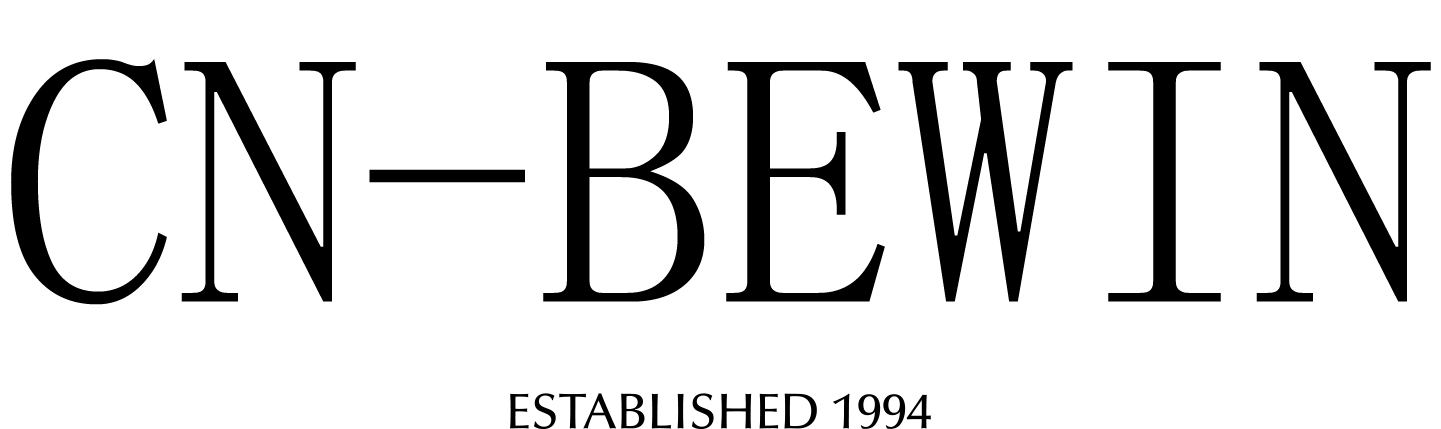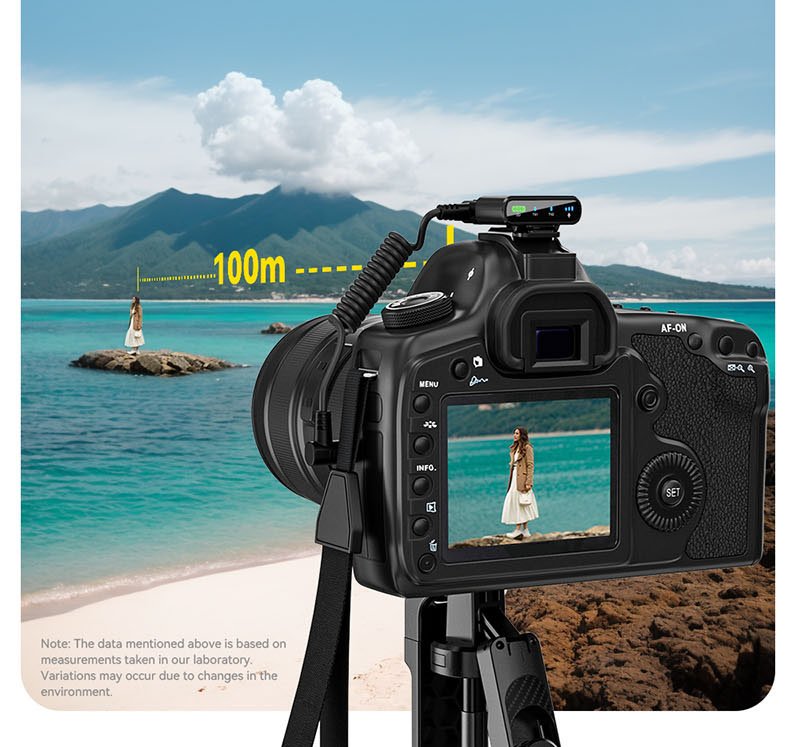How Do Wireless Microphones Connect To Speakers
How Do Wireless Microphones Connect To Speakers
How Do Wireless Microphones Connect To Speakers

Wireless microphones connect to speakers through a wireless receiver that transmits the audio signal from the microphone to the speaker. Here’s a detailed explanation of how this works and the steps to set it up:
How Wireless Microphones Work
- Microphone (Transmitter): Captures your voice and sends it wirelessly to the receiver.
- Receiver: Picks up the wireless signal from the microphone and converts it into an audio signal.
- Speaker: Plays the audio signal received from the receiver.
Wireless microphones typically use one of the following technologies to transmit audio:
- UHF (Ultra High Frequency)
- VHF (Very High Frequency)
- 2.4 GHz Wireless
- Bluetooth
Steps to Connect a Wireless Microphone to a Speaker
Step 1: Check Compatibility
- Ensure the wireless microphone system and speaker are compatible. Most wireless microphones use a 3.5mm AUX, XLR, or RCA output to connect to speakers.
Step 2: Set Up the Receiver
- Plug the receiver into a power source (if required) using the provided power adapter or USB cable.
- Turn on the receiver.
Step 3: Connect the Receiver to the Speaker
- Use the appropriate audio cable to connect the receiver to the speaker:
- 3.5mm AUX Cable: For portable speakers or small PA systems.
- XLR Cable: For professional speakers or mixers.
- RCA Cable: For home audio systems or older speakers.
- Ensure the cable is securely connected to both the receiver and the speaker.
Step 4: Power On the Microphone
- Turn on the wireless microphone (transmitter).
- Wait for the microphone and receiver to pair automatically. Most systems use UHF or 2.4 GHz technology for pairing.
Step 5: Test the Setup
- Speak into the microphone and check if the sound comes through the speaker.
- Adjust the volume on the microphone (if available), receiver, and speaker for optimal sound quality.
Connecting via Bluetooth (if supported)
Some wireless microphones and speakers support Bluetooth connectivity. Here’s how to connect them:
- Turn on the Bluetooth microphone and put it in pairing mode.
- Turn on the Bluetooth speaker and enable pairing mode.
- On the speaker, search for the microphone in the list of available devices and pair them.
- Test the connection by speaking into the microphone.
Troubleshooting Tips
- No Sound: Check connections, ensure the microphone and receiver are powered on, and adjust volume levels.
- Interference: Move the receiver closer to the microphone or change the frequency/channel.
- Low Battery: Recharge or replace the batteries in the microphone and receiver.
- Distorted Sound: Adjust the gain or volume levels on the microphone, receiver, or speaker.
Types of Wireless Microphone Systems
- Handheld Wireless Microphones: Include a built-in transmitter (e.g., Shure SM58).
- Lavalier (Lapel) Microphones: Small clip-on mics with a separate bodypack transmitter.
- Headset Microphones: Worn on the head with a built-in or separate transmitter.
- Plug-On Transmitters: Attach to wired microphones to make them wireless.
By following these steps, you can easily connect a wireless microphone to a speaker for clear, high-quality audio in presentations, performances, or events.