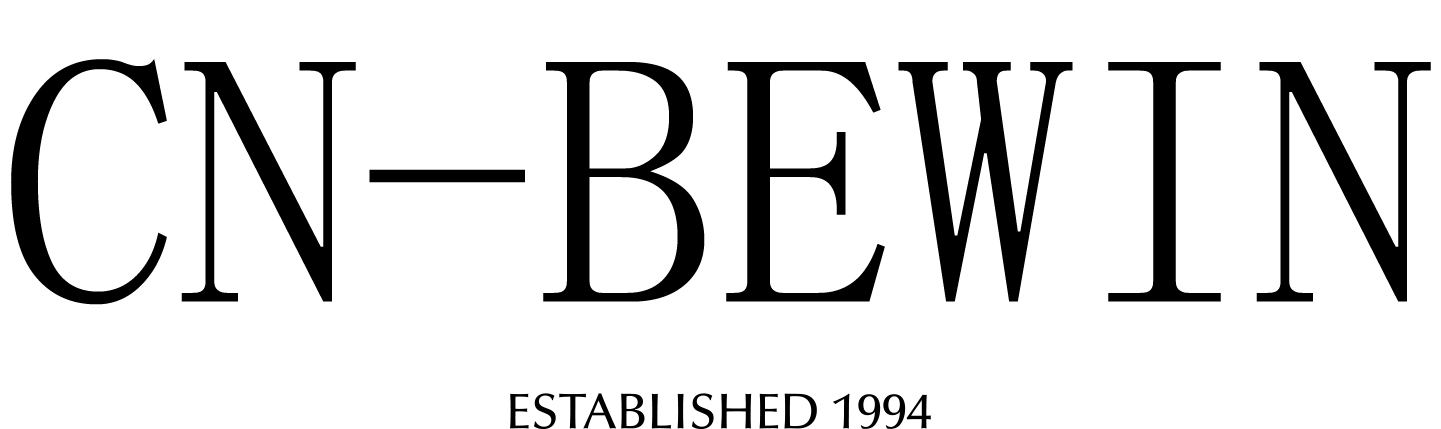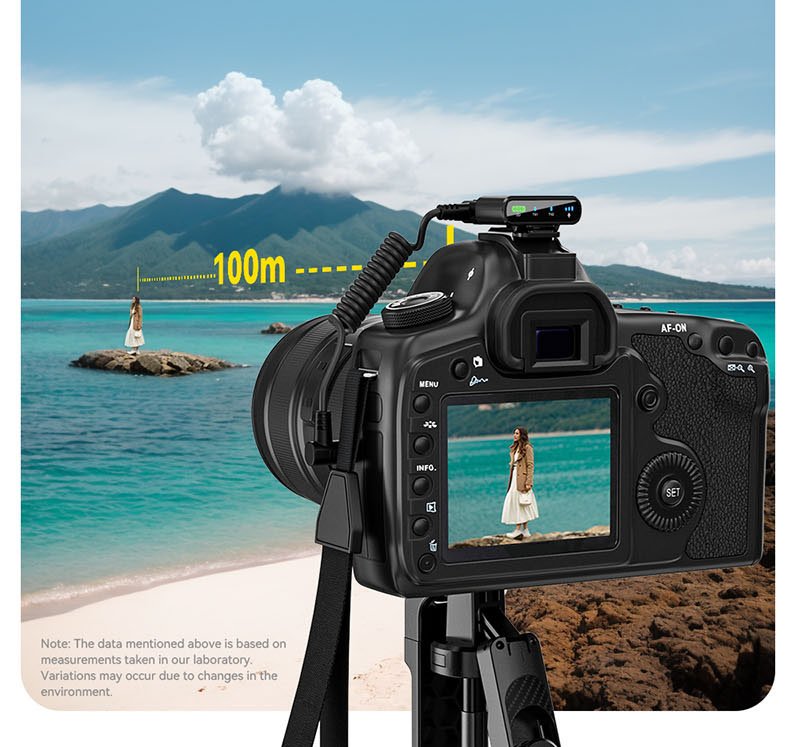How To Avoid Wireless Microphone Interference
How To Avoid Wireless Microphone Interference
How To Avoid Wireless Microphone Interference

Avoiding wireless microphone interference is crucial for ensuring clear and reliable audio. Interference can be caused by other wireless devices, physical obstacles, or improper setup. Here are some practical tips to minimize or eliminate interference:
1. Choose the Right Frequency Band
- UHF (Ultra High Frequency): Offers better range and less interference compared to VHF.
- DECT (1.9 GHz): Dedicated frequency band with minimal interference, ideal for high-end systems.
- 2.4 GHz: Can be crowded due to Wi-Fi and Bluetooth devices, so use with caution.
2. Use Frequency Coordination
- Scan for Open Frequencies: Most modern wireless systems have a built-in frequency scanner to find the clearest available frequencies.
- Avoid Crowded Bands: Stay away from frequencies used by TV stations, radio, or other wireless systems in your area.
3. Maintain Line of Sight
- Position the Receiver Properly: Place the receiver in a clear line of sight with the transmitter, avoiding obstacles like walls, metal objects, or large furniture.
- Use Antenna Distribution Systems: For large setups, use external antennas or antenna distribution systems to improve signal reception.
4. Use Diversity Reception
- Dual Antennas: Systems with diversity reception use two antennas to pick up the strongest signal, reducing dropouts and interference.
- Antenna Placement: Space the antennas apart (typically 1/4 wavelength) to maximize coverage.
5. Avoid RF Noise Sources
- Keep Away from Electronics: Place the receiver away from devices like computers, routers, and LED lights, which can emit RF noise.
- Use Shielded Cables: High-quality, shielded cables can reduce interference from external sources.
6. Manage Multiple Wireless Systems
- Frequency Spacing: Ensure adequate spacing between frequencies when using multiple wireless microphones (at least 0.3–1 MHz apart).
- Group Channels: Use systems that allow you to group compatible frequencies for multi-channel setups.
7. Update Firmware
- Check for Updates: Regularly update your wireless system’s firmware to ensure optimal performance and access to the latest features.
8. Monitor Signal Strength
- Use Signal Meters: Many wireless systems have built-in signal meters to help you monitor signal strength and avoid interference.
- Test Before Use: Always test your wireless microphone system in the actual environment before a performance or event.
9. Use Digital Systems
- Digital Wireless Microphones: Digital systems are less prone to interference and offer better sound quality compared to analog systems.
10. Environmental Considerations
- Avoid Reflective Surfaces: Large metal surfaces or mirrors can cause signal reflections and interference.
- Check Local Regulations: Ensure your wireless system complies with local frequency regulations to avoid legal issues.
Troubleshooting Tips
- Change Frequencies: If you experience interference, switch to a different frequency.
- Reposition Antennas: Adjust the position or angle of the antennas for better reception.
- Reduce Power Output: Lower the transmitter power if you’re experiencing interference in close-range setups.
By following these tips, you can significantly reduce the risk of wireless microphone interference and ensure clear, reliable audio. Let me know if you need further assistance!