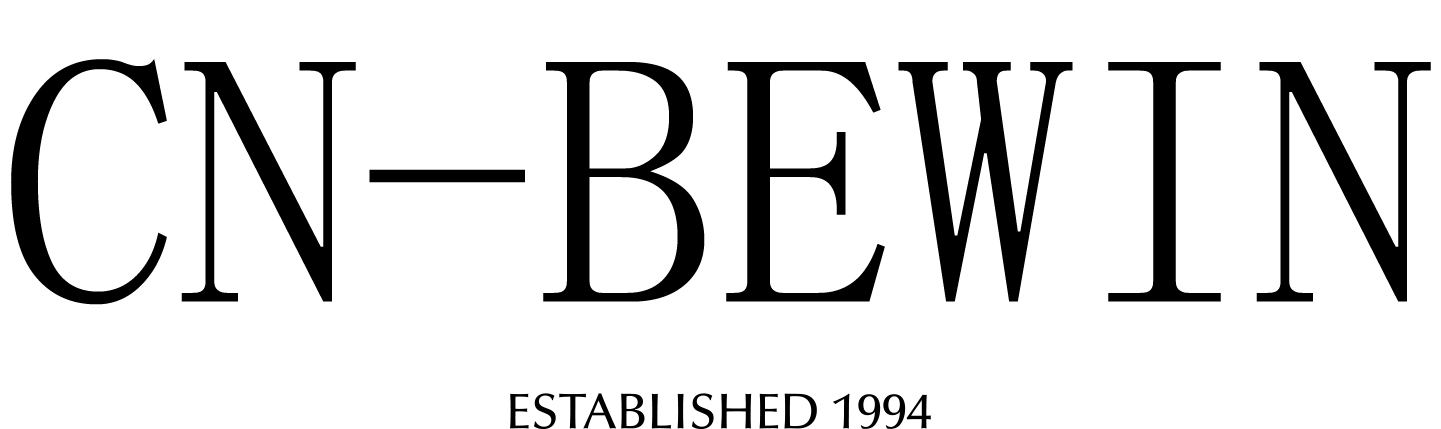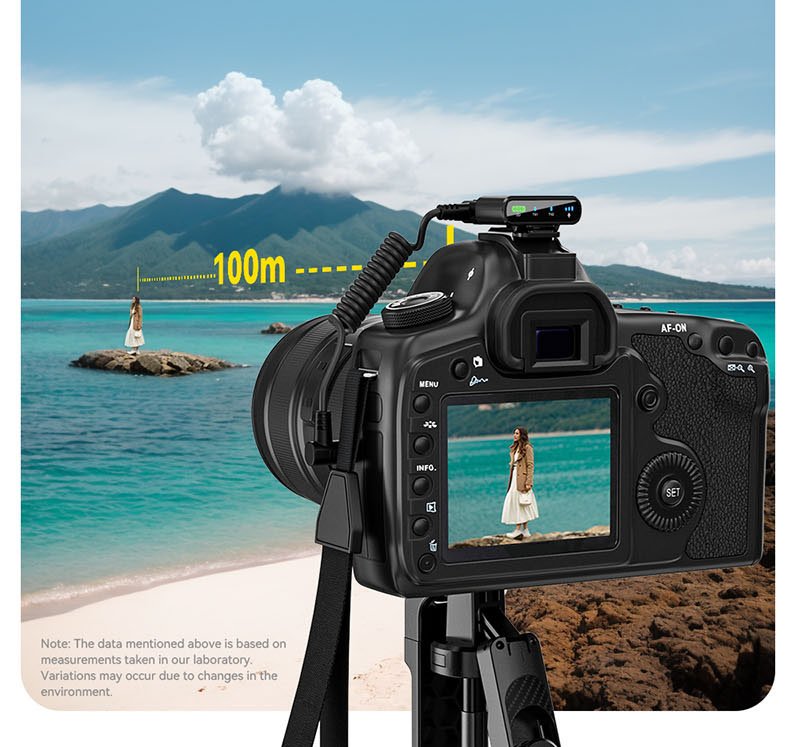How To Wireless Microphones Work
How To Wireless Microphones Work
How To Wireless Microphones Work

Wireless microphones work by transmitting audio signals from the microphone to a receiver without the need for physical cables. This is achieved using radio frequencies (RF) or, in some cases, infrared (IR) or digital wireless technologies. Here’s a breakdown of how wireless microphones work:
1. Components of a Wireless Microphone System
A typical wireless microphone system consists of three main components:
- Microphone: Captures sound and converts it into an electrical audio signal.
- Transmitter: Sends the audio signal wirelessly to the receiver.
- Receiver: Picks up the transmitted signal and converts it back into an audio signal for amplification or recording.
2. How It Works
Step 1: Sound Capture
- The microphone (lavalier, handheld, or headset) captures sound waves and converts them into an electrical audio signal.
Step 2: Signal Transmission
- The audio signal is sent to the transmitter, which is either built into the microphone (for handheld models) or worn on the body (for lavalier or headset microphones).
- The transmitter modulates the audio signal onto a radio frequency (RF) carrier wave. This process is called frequency modulation (FM) or, in some systems, digital modulation.
- The transmitter then broadcasts the modulated signal via an antenna.
Step 3: Signal Reception
- The receiver, which is connected to a sound system (e.g., mixer, amplifier, or recording device), picks up the transmitted signal using its antenna.
- The receiver demodulates the RF signal, extracting the original audio signal.
Step 4: Audio Output
- The receiver sends the audio signal to the sound system, where it is amplified, recorded, or broadcast.
3. Frequency Bands
Wireless microphones operate within specific frequency bands, which are regulated by government agencies (e.g., FCC in the U.S.). Common frequency bands include:
- VHF (Very High Frequency): 30–300 MHz. Lower cost but more prone to interference.
- UHF (Ultra High Frequency): 300–3000 MHz. Offers better sound quality, range, and resistance to interference.
- 2.4 GHz and 5 GHz: Used by some digital wireless systems. These frequencies are shared with Wi-Fi and other devices, so interference can be an issue in crowded environments.
- DECT (Digital Enhanced Cordless Telecommunications): Operates in the 1.9 GHz band and is less prone to interference.
4. Digital vs. Analog Wireless Microphones
- Analog Wireless Microphones:
- Transmit audio signals using analog modulation.
- Generally more affordable but susceptible to interference and noise.
- Limited frequency options in some regions due to regulatory changes.
- Digital Wireless Microphones:
- Convert audio signals into digital data before transmission.
- Offer better sound quality, longer range, and more resistance to interference.
- Often include encryption for secure transmission.
5. Advantages of Wireless Microphones
- Mobility: Freedom to move without being tethered by cables.
- Clean Setup: No cables to trip over or manage.
- Versatility: Ideal for live performances, presentations, broadcasting, and recording.
6. Challenges and Considerations
- Interference: Wireless microphones can be affected by other RF devices, Wi-Fi, or physical obstructions.
- Battery Life: Transmitters and receivers require power, so battery management is crucial.
- Regulations: Frequency bands are regulated, and some older systems may no longer be legal to use in certain regions.
- Range: Limited by the transmitter’s power and environmental factors.
7. How to Avoid Interference
- Use systems that operate in less crowded frequency bands (e.g., UHF or DECT).
- Scan for available frequencies before use (many modern systems have an auto-scan feature).
- Keep the receiver close to the transmitter and avoid physical obstructions.
- Use directional antennas on the receiver for better signal reception.
By understanding how wireless microphones work, you can choose the right system for your needs and ensure optimal performance. Always refer to the user manual for specific setup and usage instructions.